ComProbe USB 2.0 Protocol Analyzer - FTS4USB™
** THIS PRODUCT IS NO LONGER AVAILABLE FOR PURCHASE **
|
FTS4USB
is
a PC-based protocol analyzer capable of capturing and
decoding USB
packets. FTS4USB captures traffic between a PC and a USB
device using the USB ComProbe II hardware, and transmits
the data to the analyzer PC via a USB port.
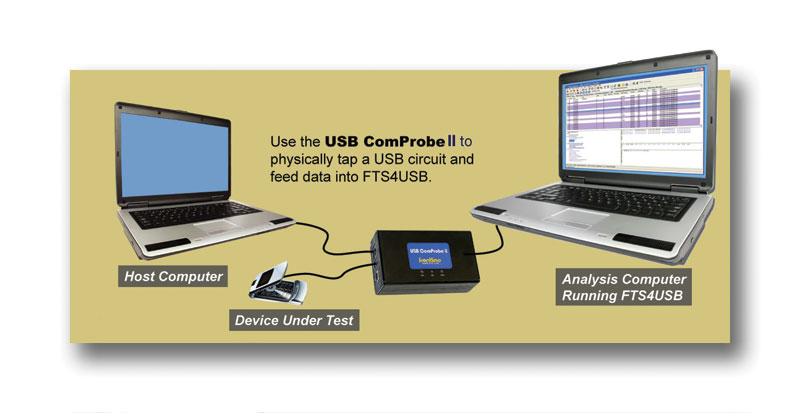
- Non-intrusive monitoring and automatic speed
detection of all three USB 2.0 speeds.
- Simultaneous live capture, decode, display,
filtering, and detection of protocol errors.
- Hardware filters suppress packets, such as SOF,
NAK, and dataless transactions.
- 4 Digital Input/Output lines for
synchronization.
- Display all bus activities, including
suspend/resume/reset and high speed negotiation
events.
- Show OTG HNP, SRP data-line and VBus pulses.
- Easily identify IN/OUT transactions using
color-coding.
- Extensive decoding of standard and
class-specific descriptors and requests.
- Sniff data two ways. Externally or using Spy
Mode.
- Single-click export.
- Use with products with embedded devices.
- Packets with protocol violation are flagged in
red.
- Capture unlimited data (amount of data capture
is only limited by disk space).
- Session notes and annotated bookmark allow for
quick identification of questionable packets.
- Free viewer. Share FTS4USB capture files with
development partners and customers.
- Portable and affordable.
For full analysis capability of the product please
download FTS4USB free capture file viewer.
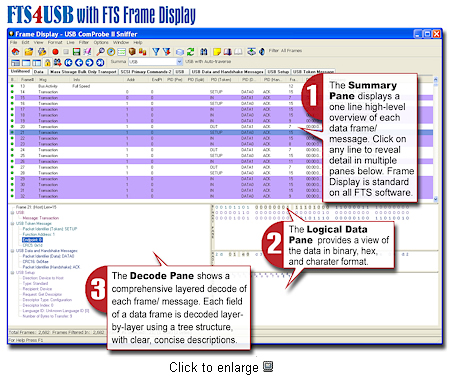
- CD Case containing FTS4USB application software
CD-ROM and Quick Start Guide.
- USB ComProbe II Hardware.
- Certified USB 2.0 cable for analysis computer
(white).
- Certified USB 2.0 cable for link under test (white).
- Digital Input and Output cable.
- 1 GHz Pentium PC or equivalent.
- Windows XP (32-bit only), Windows 7 (32-bit & 64 bit).
- 1 GB of RAM.
- 50 MB of free disk space.
- USB 2.0 port (for the USB ComProbe).
|