Audio Stream Info
The Audio Stream Info displays Audio, Bluetooth, and Codec information (left to right in the image below) about the audio waveform displayed in the panel. This information is discovered during AVDTP signaling when the devices under test (DUT) negotiate audio streaming parameters.
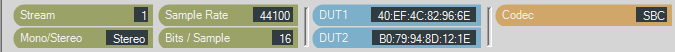
Audio Stream Info in the Wave Panel
| Category | Name | Description |
|---|---|---|
| Audio | Steam | A system assigned index number that represents an audio waveform between a pair of Bluetooth devices. This number appears in the Event Table for easy cross-referencing. |
| Sample Rate | Displays the sampling frequency used to digitize the original audio. | |
| Mono/Stereo | Indicates if the audio data is monaural or stereophonic. | |
| Bits/Sample | Displays the number of bits per sample of the audio data. | |
| Bluetooth | DUT1 | Bluetooth address of one device in the connection. Can be either sending or receiving the audio data. |
| DUT2 | Bluetooth address of the other device in the connection. Can be either sending or receiving the audio data. | |
| Codec | Codec | Displays the Codec type used by the captured audio stream. The supported codecs include SBC, AAC, aptX, mSBC, and CVSD. |
SBC Codec Information Pop-up
When you hover over the Codec tag and the Codec = SBC a pop up will appear that shows additional information about which SBC parameters can be used. The pop-up is visible as long as the cursor hovers over the Codec tag.
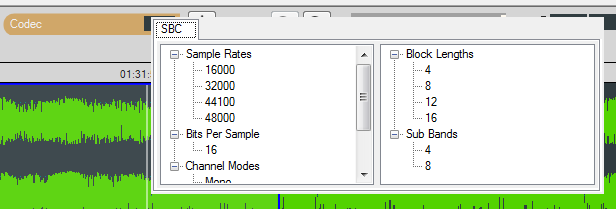
SBC Codec Information Pop-Up on Cursor Hover Over